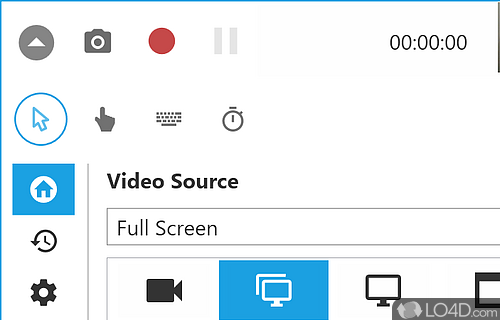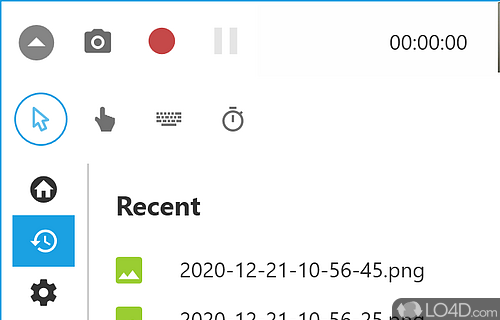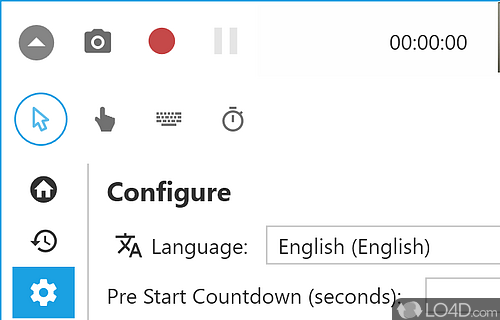Free screen capture and recording software for Windows.
If you're looking to capture the contents of a screen or video source, then a video capture program like Captura come in handy with this free and open source project.
The program sports a clean and intuitive interface that offers the ability to capture from a number of sources including the desktop, webcams connected and any other video input that Windows has recognized and installed the device drivers for.
Starting Captura introduces you to a very straightforward user interface which starts off with its three main sections: Video, ScreenShot and Audio. The video section allows you to capture the contents of the screen or a video input device such as webcam. It can encode these streams with FFmpeg, Gif file, SharpAVI or video stream. It can capture video streams, particular active windows, the entire display or a region of the screen. An additional capture function include the recording of gaming.
A few video-related options are available such as FPS, quality and the container format and codec the captured video should be saved in like MP4, AVI, x264/x264, etc.
Audio streams can be saved as an audio track with Captura or the webcam streams can be saved in a separate audio file like MP3.
Finally, Captura functions as a screenshot program which saves screen captures as PNG files and can upload them to an image sharing web site called Imgur.
All in all, Captura is very capable video capture software that's easy-to-use and completely free to use and share.
Features of Captura
- Audio Recording: Record audio from your microphone, or from the system itself, allowing you to narrate or comment on your gameplay.
- Capture Region: Capture selective regions of your screen, allowing you to focus on what's important.
- Game Capture: Built-in game capture mode that allows you to record your game sessions without external software or hardware.
- High-Definition Recording: Record your screen in full HD resolution, allowing you to capture your gameplay in the highest quality.
- Upload to YouTube: Allows you to export your recordings directly to YouTube, making it easier to share your recordings with others.
- Video Editing: Basic video editing tools, allowing you to trim and combine clips to create a highlight reel.
Compatibility and License
Captura is released under the MIT License for the Windows operating system from video capture software. This means you can download, install, run and share the program freely without any restrictions. The source code is also open which means anybody can freely modify this software.
Mathew Sachin accepts donations for the continued development of this free software.
What version of Windows can Captura run on?
Captura can be used on a computer running Windows 11 or Windows 10. Previous versions of the OS shouldn't be a problem with Windows 8 and Windows 7 having been tested. It comes in both 32-bit and 64-bit downloads.
Filed under:
- Captura Download
- Free Video Capture Software
- Open source and GPL software
- Screen Capture Software